Camera permissions
The first time you go to record a MoonBack, your browser will ask for access to the camera.
If for some reason you denied such access, you have to activate it manually.
Google Chrome
In the address bar, there is an icon on the right that allows you to change the camera access permissions again.
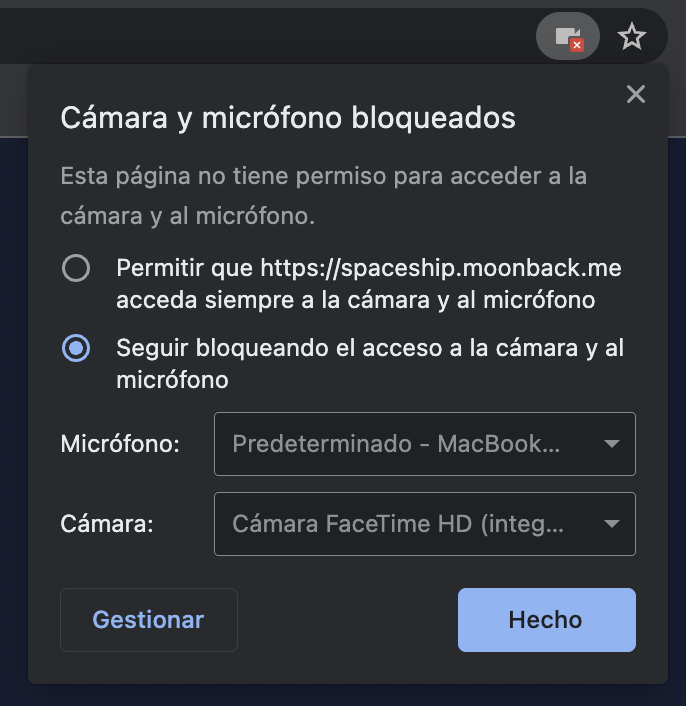
Aspect of Chrome's camera settings popup
Firefox
In the address bar, there is an icon on the left that allows you to change the camera access permissions again.
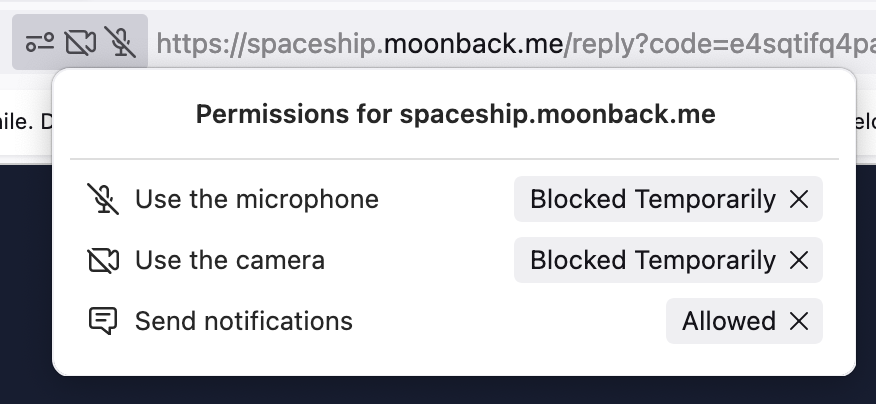
Aspect of Firefox's camera settings popup
Safari
In the top menu "Safari" you will find a link called "Website settings", where you can change the access permissions.
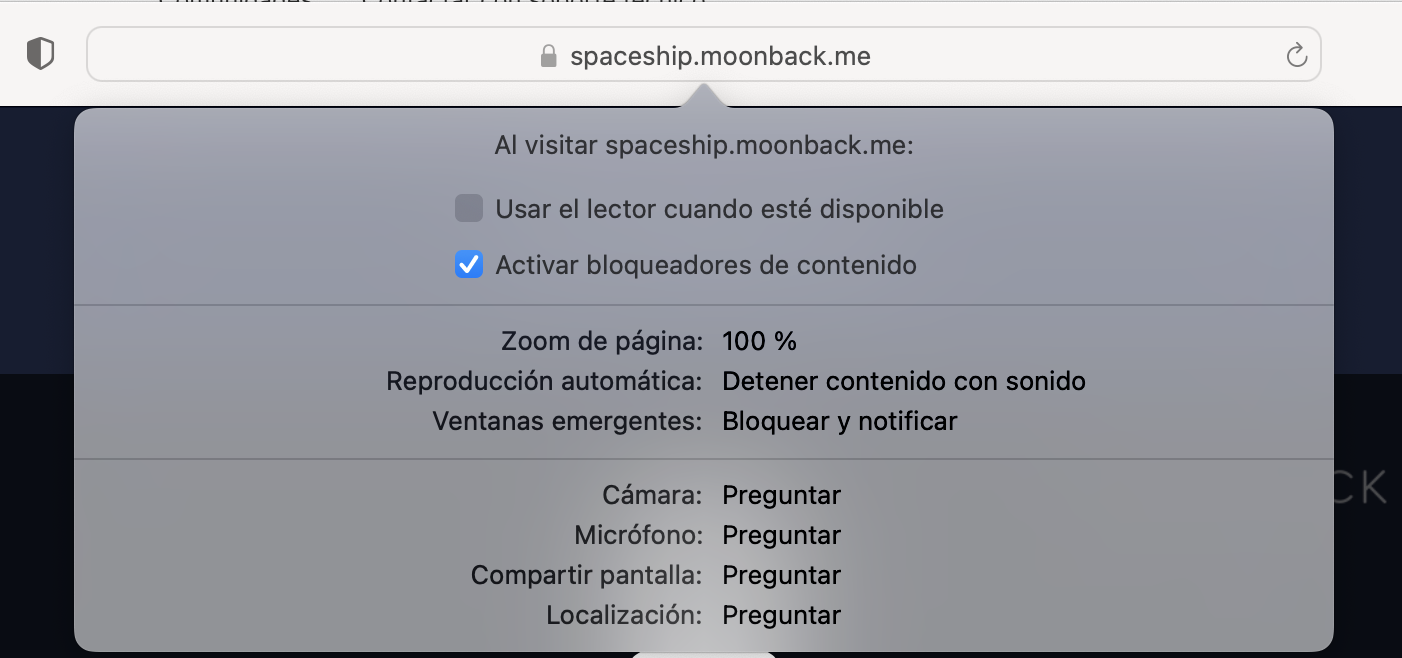
Aspect of Safari's camera settings popup
Here you can find further and more detailed information about camera permissions in different browsers:
Also, we provide you this links to camera and microphone troubleshooting with your operative system, in case the problem persists:
- Windows: Camera, Microphone
- Mac OS: Camera, Microphone
Browser compatibility
MoonBack video technology relies on WebRTC technology.
Most modern browsers (as of 2017) already include WebRTC technology enabled by default, but you may be on a browser where it has been disabled or is out of date.
DESKTOP
(main browsers since 2017)
- Mozilla Firefox: 51 and higher though we may be compatible with earlier versions
- Google Chrome: 56 and higher, though we may also be compatible with earlier versions
- Internet Explorer: Only IE 11 (as of August 7, 2020, MoonBack runs in IE 10 as well but we don't aim to maintain IE 10 compatibility)
- Microsoft Edge: All versions
- Safari: 11 and higher
If you need to upgrade your browser we suggest to go here:
MOBILE
(main browsers since 2017)
Android: any Chrome-based browser in all Android devices (Samsung, Xiaomi, Oppo, Huawei, Vivo, Motorola, Realme, Amazon, LG, Amlogic, OnePlus, Hmd global, Sony, Asus, Lenovo, ZTE, Google, Rockchip)
iPhone: Safari (11 and higher), Chrome 56 and higher.
Note that the above compatibility is for record compatibility. The rest of MoonBack operations are supported with even older browsers.