It is very easy to customize the domain so that you can have all MoonBack URL's public with your own domain name.
For that, you just have to create a CNAME record in your DNS zone of the domain with the subdomain you want, pointing to the host "custom.moonback.show".
Remember that this option is only available for APOLLO or STATION accounts.
Three simple steps (you will complete it in less than 5 minutes!):
1) New registry entry in your domain
Go into your domain's DNS settings and create a "wow" entry of type CNAME, pointing to custom.moonback.show.
CNAME Registry in mydomain.com
wow. CNAME custom.moonback.show
2) Test it
As soon as it is saved in your domain control panel, you can check it for example at https://dnspropagation.net/ or at https://dnsmap.io/.
3) Tell us !
Once you have configured the domain, don't forget to let us know so we can activate this domain in your MoonBacks from now on
Do you want a different subdomain?
The example you have seen is with "wow", but obviously you can choose any subdomain or domain you want.
You just have to configure the domain as we have indicated and, don't forget to let us know when it is done.
In a few minutes you will have your MoonBacks with your own web address ;-)